This website uses cookies so that we can provide you with the best user experience possible. Cookie information is stored in your browser and performs functions such as recognising you when you return to our website and helping our team to understand which sections of the website you find most interesting and useful.
Creating copies of data is a tried-and-true method of data protection, but the number of copies can quickly get out of hand. Copy data management is one way to combat the issue.
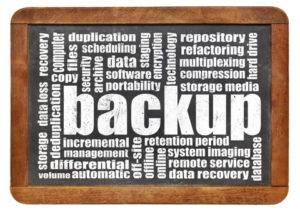 Copy data management has entered the lexicon of technologies with self-evident definitions to solve a particular problem. While approaches to copy data storage
Copy data management has entered the lexicon of technologies with self-evident definitions to solve a particular problem. While approaches to copy data storage
management may differ among vendors, they all agree that storing multiple copies of data can pose a serious problem to your computing environment.
Observers estimate that nearly 50% of the data stored in an organization is copies. Having multiple copies of data is a standard data protection practice, but the amount of space they occupy can be staggering. It is not unusual to have 10 copies of databases retained on storage.
As capacity demands increase, the amount of storage required for multiple copies and the effect on operations gains more attention. The cost of copy data storage becomes a very large part of a budget due to a number of factors:
- Storage system capacity for the additional copies.
- Infrastructure to support the larger capacity.
- Licensing costs for protection software — based on capacity.
- Administrative effort to manage the additional copies.
- Impact on operations from protecting and moving data.
The most common reason for creating multiple copies is for data protection. Other general use cases are test and development, analytics and report generation. But problems arise as uncoordinated, independent copies grow.
Addressing copy data storage problems
One way to reduce the costs related to copy data storage is to have more discipline when making copies and to manage those copies more closely, but that will not happen consistently. You can also use software to discover and control the processes for making copies, maintain a golden copy of data, or limit the number of differential copies or snapshots.
When implementing a strategy for copy data management, discovering existing data copies and creating a catalog is the first step.
The catalog identifies the copies, where they are stored, whether they are differential copies of an original, and if they are held within a storage system or external source. The catalog helps to determine what data is not protected and can therefore be operated on by an automated process that applies a set of operational rules about data protection and copy data management. The rules would include definitions around the number of copies, whether they were differentials, where they should be located, their retention period, the owner or administrator, compliance requirements and other data management control criteria.
Other use cases can add information to the catalog that can limit the number of copies and define management rules to cover analytics, reporting, and test and development needs.
The importance of including copy data storage in your storage strategy is the direct result of understanding the possible effects uncontrolled copies of data can have on your budget and operations. Implementing a copy data management plan will be much more effective once the end goal is understood.
Read the full TechTip on TechTarget.com here.

